
This documentation applies to the Legacy platform. If your dashboard matches the screenshot shown here, please refer to the new platform documentation.
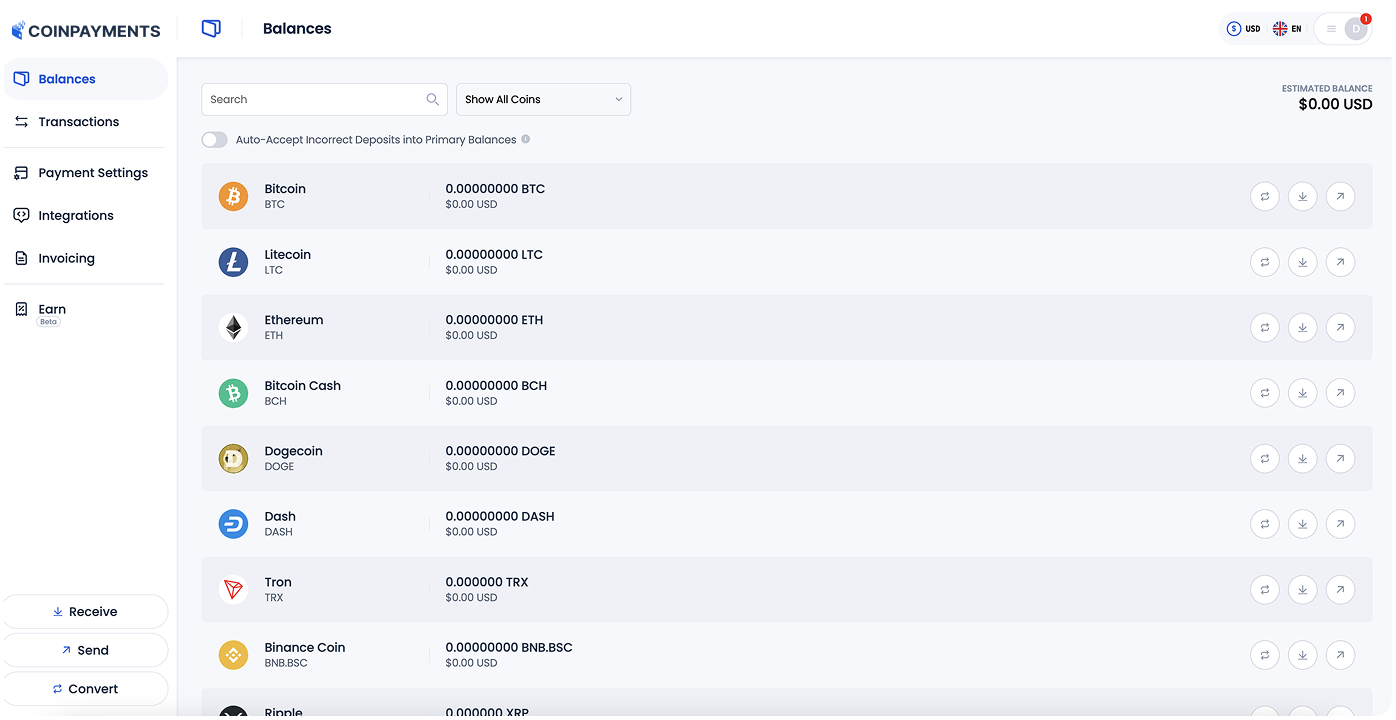
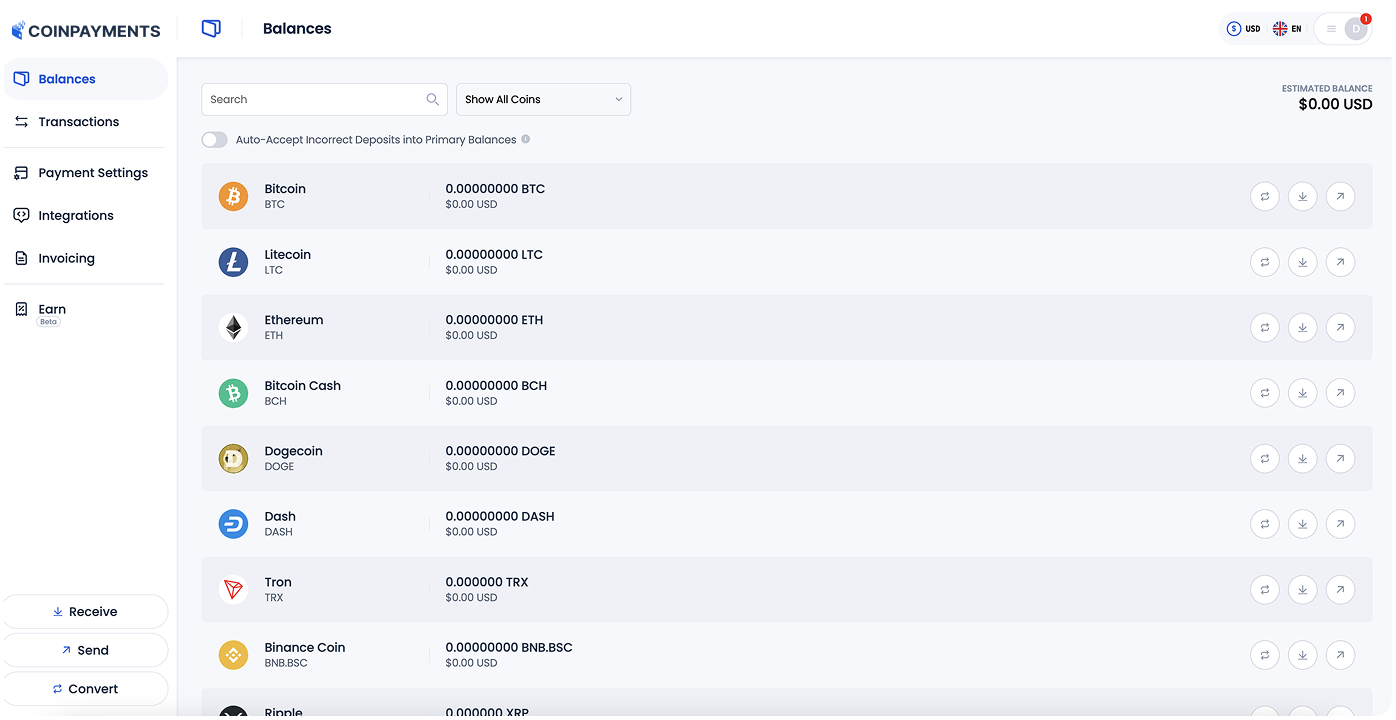
| Field Name | Description | Required? | |
|---|---|---|---|
| Get $PayByName Profile | |||
| cmd | get_pbn_info | Yes | |
| pbntag | Tag to get information for, such as $CoinPayments or $Alex. Can be with or without a $ at the beginning. | Yes | |
{
"error":"ok",
"result":{
"pbntag":"$alex",
"merchant":"be1891193e57d28ba5a05114f8d618d2",
"profile_name":"Alex Alexandrov",
"profile_url":"http:\/\/coinpayments.net",
"profile_email":"ceo@coinpayments.net",
"profile_image":"https:\/\/userfiles.coinpayments.net\/pbn\/alex",
"member_since":1377891010,
"feedback":{
"pos":7,
"neg":0,
"neut":"1",
"total":8,
"percent":"100%",
}
}
}
The result wil have the following fields: