
This documentation applies to the Legacy platform. If your dashboard matches the screenshot shown here, please refer to the new platform documentation.
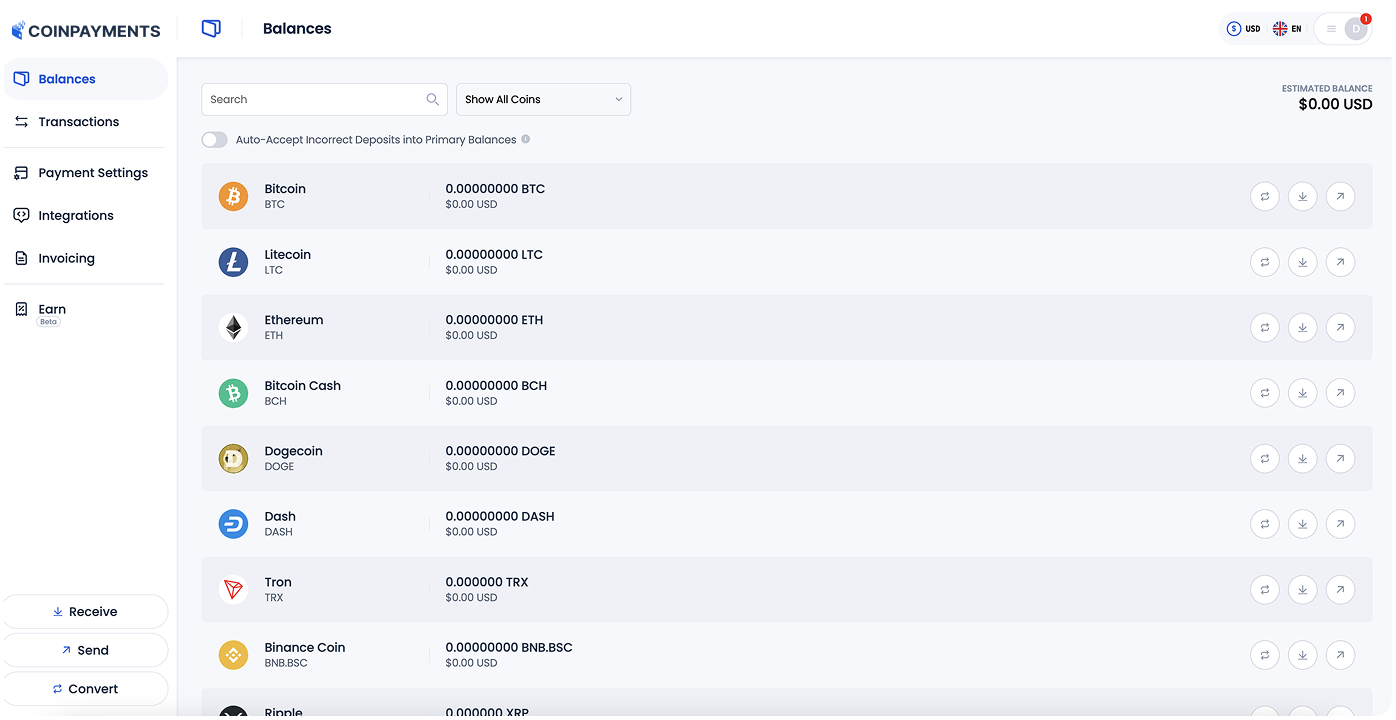
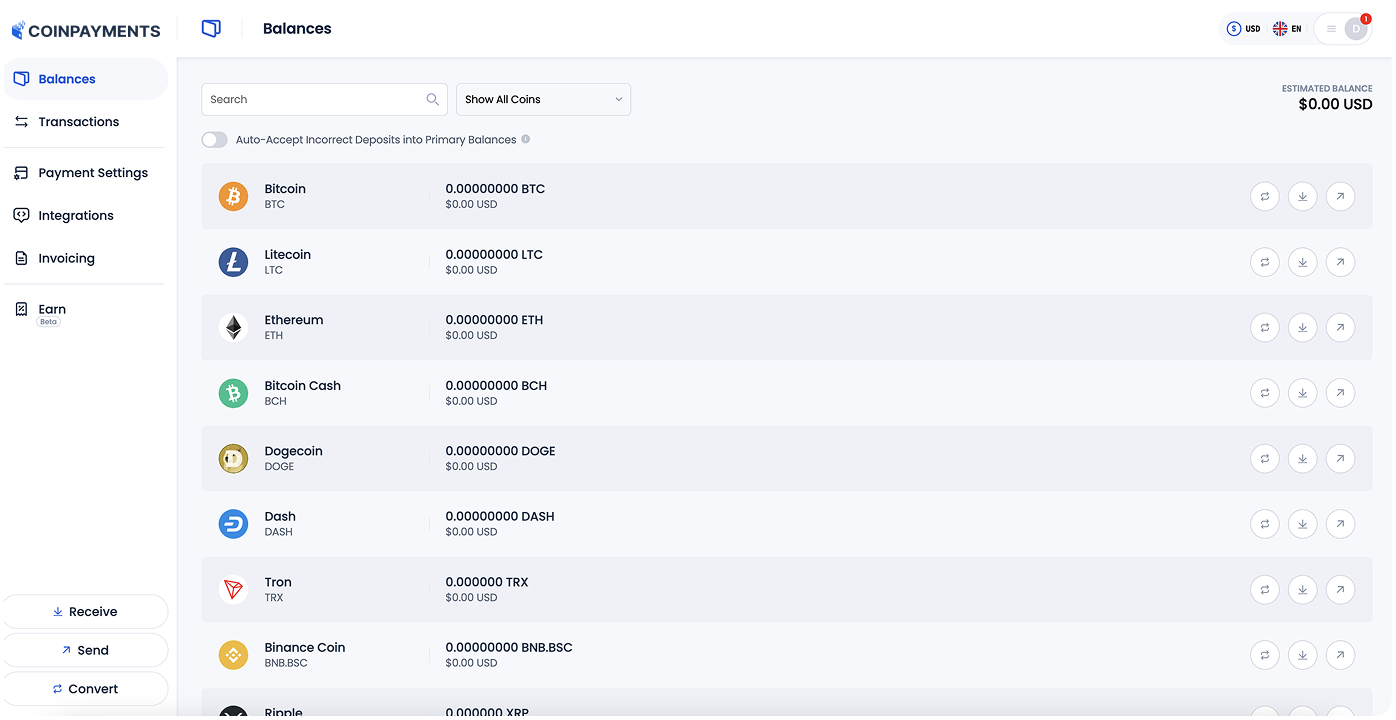
| Field Name | Description | Required? | |
|---|---|---|---|
| Get Conversion Information | |||
| cmd | get_conversion_info | Yes | |
| id | The conversion ID to query. | Yes | |
{
"error":"ok",
"result":{
"time_created":1484070042,
"status":2,
"status_text":"Complete",
"coin1":"BTC",
"coin2":"LTC",
"amount_sent":100000,
"amount_sentf":"0.00100000",
"received":15369892,
"receivedf":"0.15369892"
}
}
Status values: