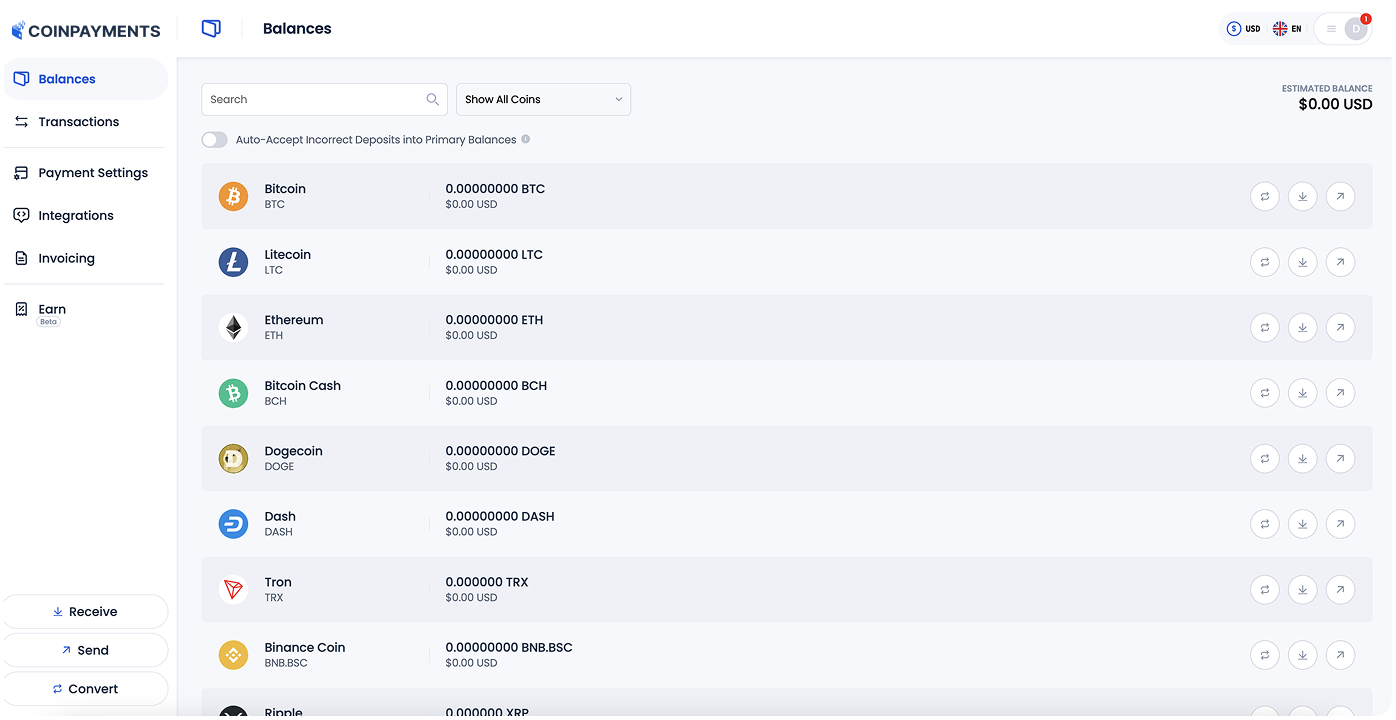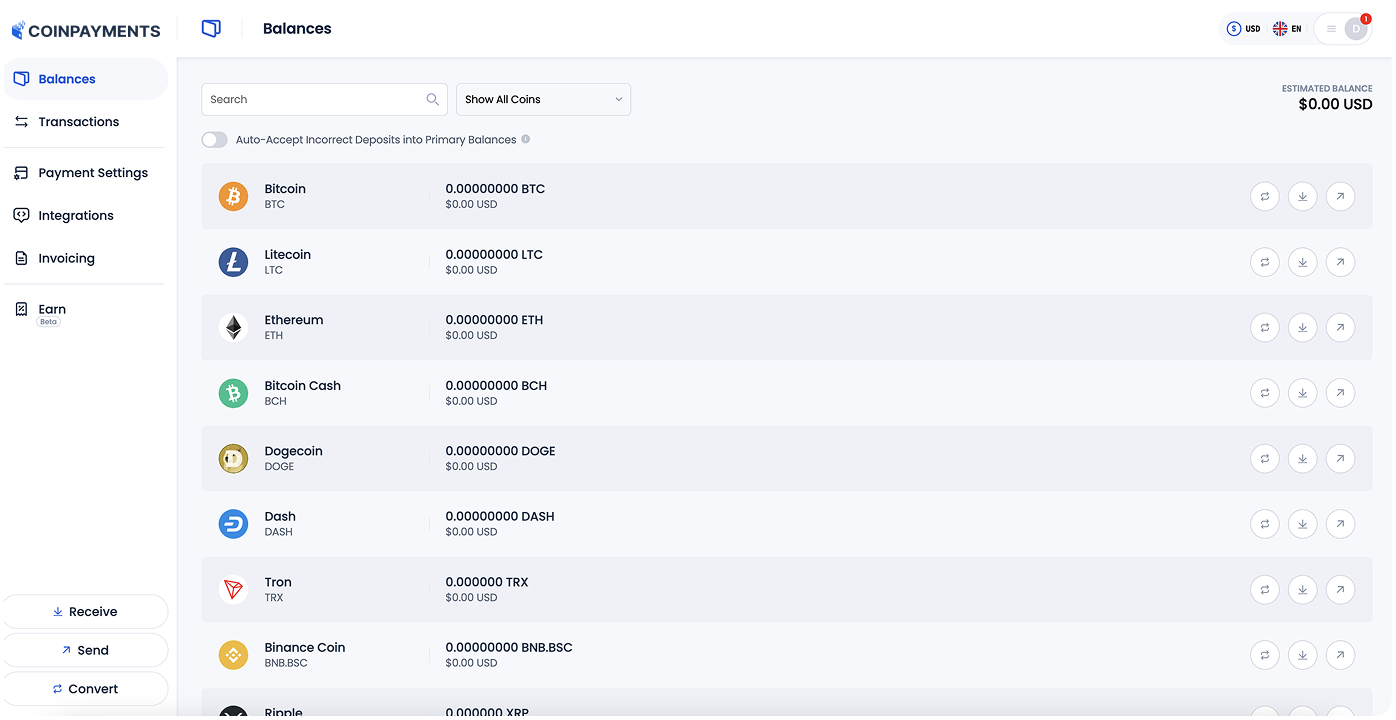Image Code: <input type="image" src="https://www.coinpayments.net/images/pub/add-to-cart-lg.png" alt="Add to Cart...">

Image Code: <input type="image" src="https://www.coinpayments.net/images/pub/add-to-cart-med.png" alt="Add to Cart...">

Image Code: <input type="image" src="https://www.coinpayments.net/images/pub/add-to-cart-sm.png" alt="Add to Cart...">

Image Code: <input type="image" src="https://www.coinpayments.net/images/pub/add-to-cart-xs.png" alt="Add to Cart...">

Image Code: <input type="image" src="https://www.coinpayments.net/images/pub/add-to-cart-blue.png" alt="Add to Cart...">

Image Code: <input type="image" src="https://www.coinpayments.net/images/pub/add-to-cart-grey.png" alt="Add to Cart...">

Image Code: <input type="image" src="https://www.coinpayments.net/images/pub/checkout-grey.png" alt="Checkout">

Image Code: <input type="image" src="https://www.coinpayments.net/images/pub/checkout-blue.png" alt="Checkout">

Image Code: <input type="image" src="https://www.coinpayments.net/images/pub/add-to-cart.png" alt="Add to Cart...">

Image Code: <input type="image" src="https://www.coinpayments.net/images/pub/view-cart.png" alt="View Cart">