This documentation applies to the Legacy platform. If your dashboard matches the screenshot shown here, please refer to the new platform documentation.
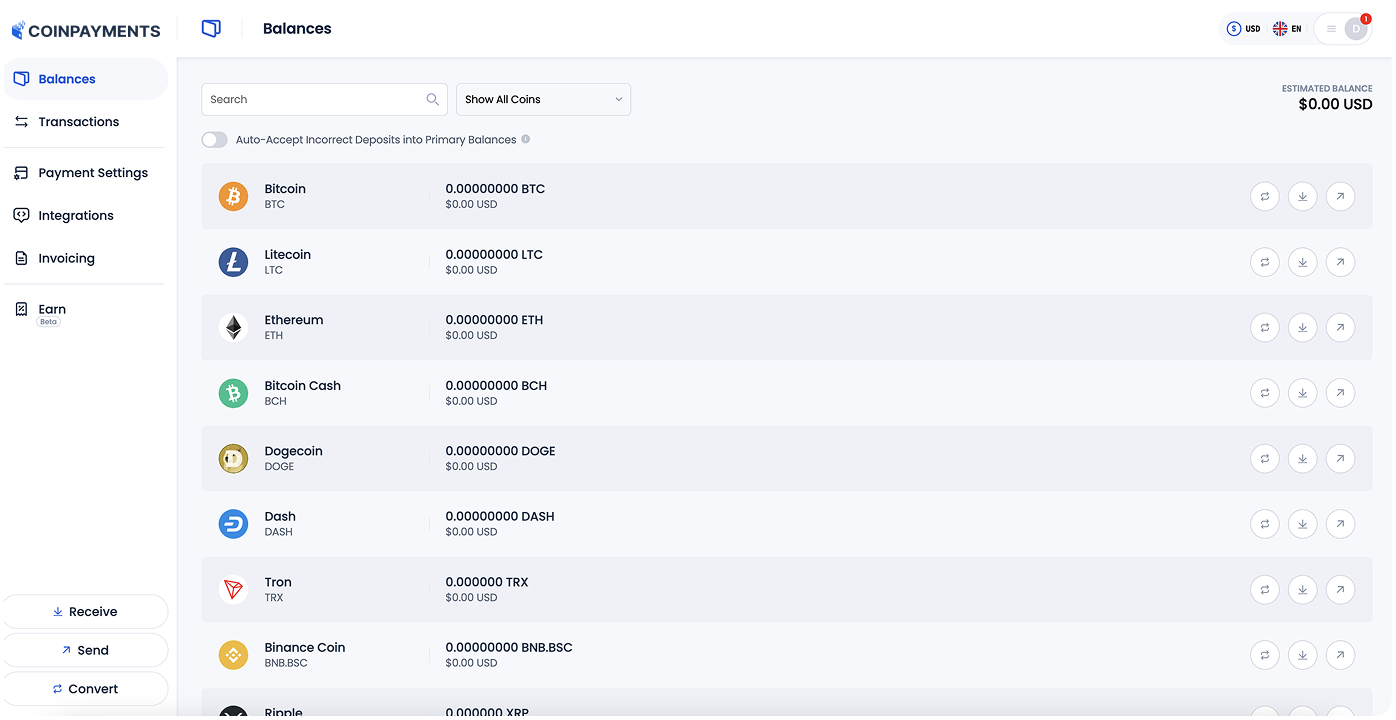
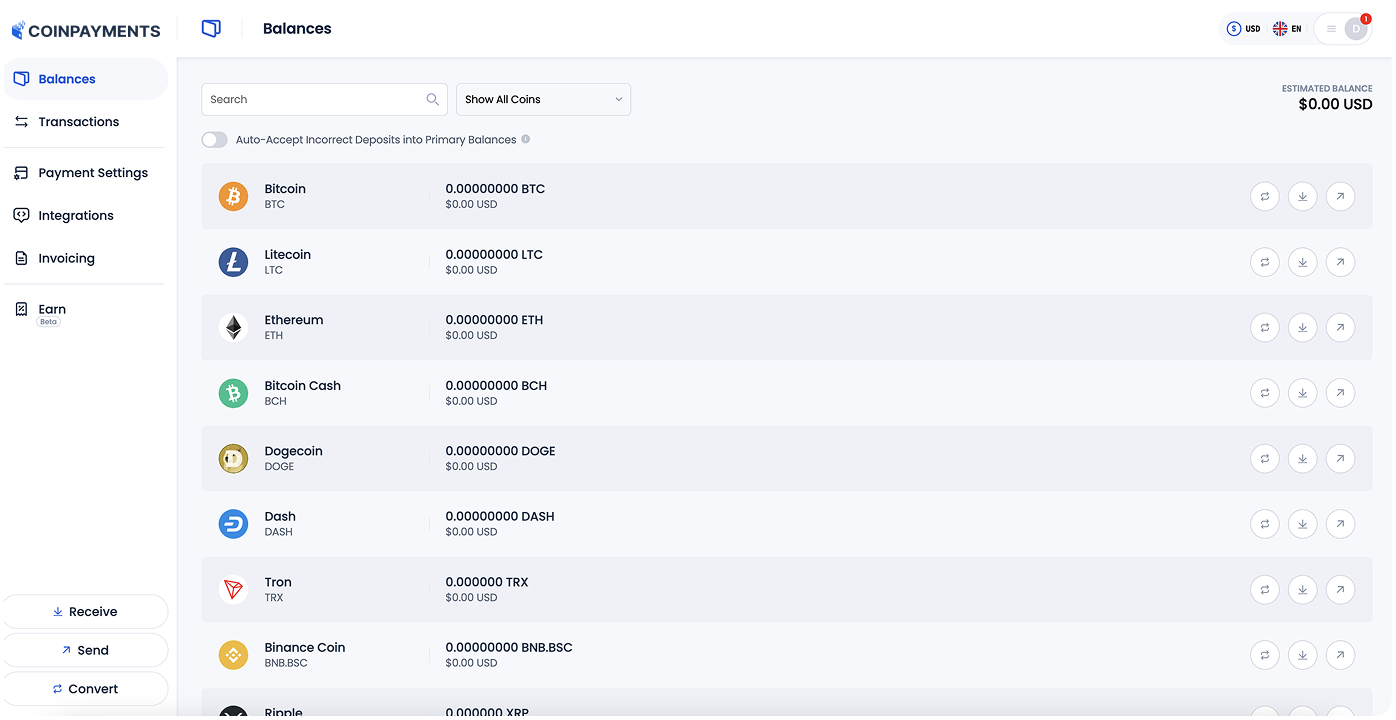
<form action="https://www.coinpayments.net/index.php" method="post" target="_top"> <input type="hidden" name="cmd" value="_pay"> <input type="hidden" name="reset" value="1"> <input type="hidden" name="merchant" value="3bf9f9f8b9d9c74b387a3fa6339f5dd8"> <input type="hidden" name="currency" value="LTC"> <input type="hidden" name="amountf" value="1.00"> <input type="hidden" name="item_name" value="Test Item"> <input type="image" src="https://www.coinpayments.net/images/pub/buynow-grey.png" alt="Buy Now with CoinPayments.net"> </form>
<form action="https://www.coinpayments.net/index.php" method="post" target="_top"> <input type="hidden" name="cmd" value="_pay"> <input type="hidden" name="reset" value="1"> <input type="hidden" name="merchant" value="3bf9f9f8b9d9c74b387a3fa6339f5dd8"> <input type="hidden" name="currency" value="LTC"> <input type="hidden" name="amountf" value="1.00"> <input type="hidden" name="item_name" value="Test Item"> <input type="hidden" name="shippingf" value="0.50"> <input type="image" src="https://www.coinpayments.net/images/pub/buynow.png" alt="Buy Now with CoinPayments.net"> </form>
<form action="https://www.coinpayments.net/index.php" method="post" target="_top"> <input type="hidden" name="cmd" value="_pay"> <input type="hidden" name="reset" value="1"> <input type="hidden" name="merchant" value="3bf9f9f8b9d9c74b387a3fa6339f5dd8"> <input type="hidden" name="currency" value="USD"> <input type="hidden" name="amountf" value="10.00"> <input type="hidden" name="item_name" value="Test Item"> <input type="hidden" name="quantity" value="3"> <input type="hidden" name="allow_quantity" value="1"> <input type="hidden" name="shippingf" value="1.00"> <input type="hidden" name="shipping2f" value="0.50"> <input type="hidden" name="taxf" value="0.38"> <input type="image" src="https://www.coinpayments.net/images/pub/buynow-med.png" alt="Buy Now with CoinPayments.net"> </form>
<form action="https://www.coinpayments.net/index.php" method="post" target="_top"> <input type="hidden" name="cmd" value="_pay"> <input type="hidden" name="reset" value="1"> <input type="hidden" name="want_shipping" value="0"> <input type="hidden" name="merchant" value="3bf9f9f8b9d9c74b387a3fa6339f5dd8"> <input type="hidden" name="currency" value="LTC"> <input type="hidden" name="amountf" value="1.00"> <input type="hidden" name="item_name" value="Test Item"> <input type="hidden" name="allow_extra" value="1"> <input type="hidden" name="success_url" value="https://www.coinpayments.net/index.php?cmd=acct_home"> <input type="hidden" name="cancel_url" value="https://www.coinpayments.net/merchant-tools"> <input type="image" src="https://www.coinpayments.net/images/pub/buynow-white.png" alt="Buy Now with CoinPayments.net"> </form>